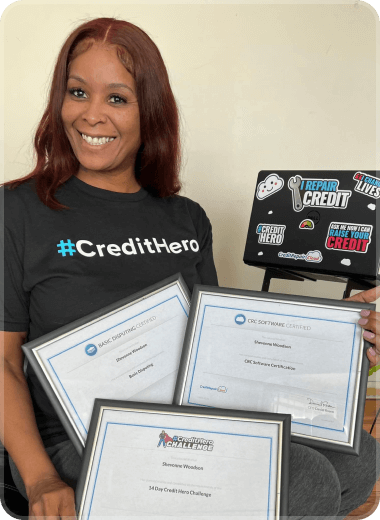No, that would be unethical. Did you really ask that?
Read this next sentence a few times:
Once you save an agreement to a client’s profile, it’s “set” for that client and cannot be changed. Generally speaking, most companies have one agreement with one set of pricing. You can certainly have different agreements for your company, but please make sure the agreement is correct before saving it to a client’s profile.
You can change your “master” agreement anytime you like, but you cannot change an agreement that is already saved to a client’s profile. If you wish to change an agreement that’s already been saved to a client’s profile, the only solution is to delete that client and start over.
Agreements are not sent anywhere. Clients see and sign the agreement at their first login to your client portal. To see if a client has signed your agreement, you can check by the icons in the Client list. To see a signed agreement, visit My Company > Online Agreements > Digital Signatures or visit the Client’s Dashboard and click on the word “Agreement.”
Hopefully this was some assistance to introduce you to the incredibly fascinating world of client agreements. Thanks for reading!
Want more posts like this?
Be sure to subscribe on your favorite platform below!



Be the first to know!
Get instant notifications for new articles





.png)