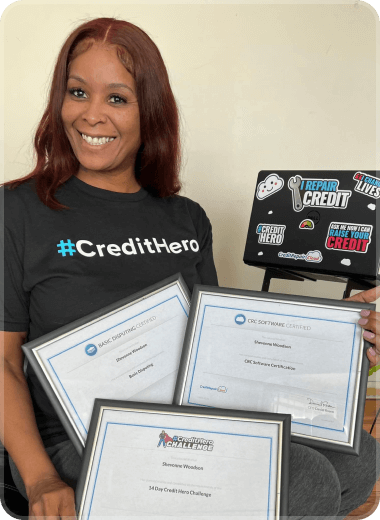Bankruptcy isn’t a fun topic.
Depending on the type of bankruptcy, it could cost you your car or even your home, and it can sometimes prevent you from finding a new job.
Bankruptcy also leaves a huge negative mark on your credit report for up to ten years, which can significantly lower your credit score, and make it hard to get new credit.
Because of these things, there can also be an overwhelming feeling of shame and embarrassment around bankruptcy.
But the reality is that there’s nothing to be embarrassed about. Bankruptcy is a legal process and a fresh start, not a personal failing.
You’re not alone, either — there were a total of 387,721 filings in 2022 just in the US.
It would still be great if you could get the bankruptcy removed from your credit report, right?
Well, that’s not as impossible as most people assume. There are some legitimate methods for getting bankruptcies struck off your report, which I’ll explain in this article.
I’ll also provide more answers around bankruptcy:
- What is it?
- How long does it stay on your credit report?
- How to remove them?
- How can credit repair services help?
Understanding Bankruptcy on Credit Reports
The United States courts describe bankruptcy as:
”a legal procedure for dealing with debt problems of individuals and businesses”
This is a clear and concise way of explaining bankruptcy, but let’s dive a bit deeper…
There are 6 different types of bankruptcy, but we’re going to focus on the two types most likely to apply to you — chapters 7 and 13.
Chapter 7 bankruptcy is called a “liquidation bankruptcy” and requires assets to be sold in order to pay creditors. This type is often the quickest because it requires no payment plan.
There is also a means test to qualify for a chapter 7 bankruptcy. This is because this filing allows you to have exemptions from liquidation. If this fails, your petition can be switched to a chapter 13 filing.
Chapter 13 bankruptcies — also known as the “wage earners plan” — allows the person filing to halt foreclosure to give them more time to catch up on any late payments.
This type of bankruptcy will send payments to a trustee and they will then distribute payments accordingly. A chapter 13 bankruptcy will take longer than a chapter 7 bankruptcy because debts still need to be repaid.
Although bankruptcy courts do not directly contact any of the three major credit bureaus, bankruptcies are often public records and the credit bureaus actively collect this information from the courts to maintain an accurate view of individuals credit histories.
Not only will bankruptcy negatively affect your credit score, it can also impact many other aspects of your life. This includes qualifying for new credit accounts, opening new utility accounts, or even your ability to rent an apartment.
That’s why it’s so important to consider these things before deciding if it’s the right option for you.

How Long Does Bankruptcy Stay on Your Credit Report?
How long your bankruptcy stays on your credit report depends on the type of bankruptcy you’ve filed for.
A chapter 7 bankruptcy is often resolved much quicker than others. This process often takes around four to six months, because it requires you to liquidate your assets in order to repay debt. This is unlike other types of bankruptcies.
This bankruptcy will then typically stay on your credit report for 10 years from the date the bankruptcy was filed. This is mandated by federal law under the Fair Credit Reporting Act (FCRA).
A chapter 13 bankruptcy is a process of restructuring your debts, allowing you to pay off some or all of what you own over 3 to 5 years. This is a lengthier process, but gives you the opportunity to keep hold of your assets.
This type of bankruptcy stays on your credit report for a shorter period, though. In most cases, a Chapter 13 bankruptcy will be removed from your credit report seven years after the filing date.
There are a couple of reasons why Chapter 13 has a shorter reporting period:
- Repayment Plan: The court-approved repayment plan demonstrates your commitment to resolving your debts.
- Fresh Start: The goal of bankruptcy is to provide a fresh start, and Chapter 13 allows you to catch up on payments and potentially emerge in a better financial situation.
Can Bankruptcies Be Removed from Credit Reports?
The short answer is…YES!
The longer answer is that you can, but only if you can prove it was reported incorrectly or contains errors.
This is because bankruptcies are filed with the courts, not with the credit bureaus. And the courts don’t report these to the credit bureaus.
They end up on your credit report because the bureaus buy the information from third-parties.
This is important because these third parties often misreport information, which counts as false reporting. And false reporting is a violation of the Fair Credit Reporting Act.
Most commonly, the furnisher of information is misreported as the “Recorder of Deeds”, “Clerk of Courts”, “Magistrate”, or “Municipal Court”.
These are never actually the furnisher, making this a case of false reporting in direct violation of the Fair Credit Reporting Act. This violation makes it a valid reason to have it removed from public record.
How to Remove Bankruptcies from Your Credit Report
Step 1: Prepare for Disputing the Bankruptcy
Before you start, I’d recommend removing any outdated addresses or incorrect names from your credit reports before disputing the bankruptcy. This ensures a better match when they verify the information.
Step 2: Obtain Relevant Documents & Compare
The next step is to pull together all the documents you need.
To do this, you should register for a PACER account to access your bankruptcy case information from the court records.
Then using their online request form, you should request your report from LexisNexis (you can get a free LexisNexis report once a year).
Once you’ve got both of these things, you need to compare the information on both. You’re looking for any inconsistencies between the two.
Step 3: Dispute the Bankruptcy with Credit Bureaus
Now you know what the inconsistencies are, it’s time to get in touch with the bureaus to challenge these errors.
You need to dispute the bankruptcy record with each credit bureau (Experian, Equifax, TransUnion), following their procedures, just like disputing any other error.
Step 4: Verification and Court Contact
If the bureaus reply to your dispute verifying the information with a "court source," you'll then need to contact the court where the bankruptcy was filed.
To do this, write a letter to the Clerk of the Court where the bankruptcy was filed (not the credit bureaus). Do not go into specifics about the dispute, just include this information:
- Briefly state that a record from their court appears on your credit report.
- Mention you disputed the record with the credit bureaus and they verified it with the court.
- Request the procedure used by the court to verify information with credit bureaus.
- Include a prepaid self-addressed envelope for their response.
Step 5: Forward the Response
The Clerk of Court will likely respond stating they do not report to the credit bureaus. This is the key evidence you need.
Forward the response to the credit bureaus by sending a copy of the Clerk's response along with a letter to each credit bureau.
In your letter to the credit bureaus, reference the disputed record and the verification they received from the court. State that you contacted the court and their response (attached) shows they don't report to credit bureaus.
You also need to point out the discrepancy in the previous verification. To make your life easier, here’s an example of what you could say:
“I have previously disputed > Insert Public Record Name / Reference # < with you and in response you verified the item as accurate stating that you have verified the information with the court. I contacted the court and their response is enclosed. It is clear they do not report to you or any credit bureau for that matter; therefore your original response verifying the item with the court was either an error or a lie. Either way, the reporting requirements do not comply with FCRA § 611 (15 U.S.C. § 1681I) and the information must be deleted immediately.”
How Credit Repair Services Can Assist with Bankruptcy Removal
Although you can carry out this process by yourself, credit repair services can make your life much easier.
This is because they can leverage their knowledge of Fair Credit Reporting Act (FCRA) regulations and experience navigating credit bureau disputes. These specialists can analyze your bankruptcy record for errors, handle communication with courts and bureaus, and craft compelling arguments to challenge inaccurate reporting.
By enlisting their expertise in these kinds of credit disputes, you will likely improve your chances of a successful removal, paving the way for a brighter credit future.
Frequently Asked Questions about Removing Bankruptcies from Credit Report
Can you rebuild your credit score after bankruptcy?
Yes, it is possible to rebuild your credit score, but it takes time and good financial habits.
How much does it cost to remove a bankruptcy from your credit report?
You can't pay to remove a bankruptcy from your credit report, but you can hire a credit repair expert to help you try.
What is the average time for a bankruptcy to be removed from a credit report?
A bankruptcy will be automatically removed from your credit report after 7 years for Chapter 13 and 10 years for Chapter 7.
How much will my credit score go up after a bankruptcy is removed?
While removing a bankruptcy can increase your score by 30-100 points, it depends on the rest of your credit history.
What is the difference between Chapter 7 and Chapter 13 bankruptcy?
Chapter 7 eliminates unsecured debt quickly, while Chapter 13 lets you keep assets by creating a repayment plan.
What should you do now?
- If you're a credit repair professional looking to handle more clients without getting bogged down by the admin, start a free 30-day trial today to see how Credit Repair Cloud makes your life easier.
- Join the "Start Repairing Credit" Challenge to improve your credit score and discover how to earn extra income repairing credit for others.
- Check out the Credit Repair Cloud blog to learn more about credit repair techniques and strategies.
Want more posts like this?
Be sure to subscribe on your favorite platform below!

Daniel Rosen 00:00
Hey, Credit Heroes. OK, so a few months ago, I made a podcast episode showing how to remove a bankruptcy from a credit report. But what you need to know is that credit repair is not an exact science, and things change. And they did. So, get out a pen and paper because today, I'm going to show you the newest secret way to remove bankruptcy from a credit report. So you'd better stick around!
So, the big question is this, how can we take our passion for helping people with their credit and turn it into a successful business without taking loans, without spending a fortune by bootstrapping it from nothing, so we can help the most people and still become highly profitable? That is the question, and this podcast will give you the answer. My name is Daniel Rosen, and welcome to Credit Repair Business Secrets.
OK, before I dive in, if you are new to my podcast, be sure to click to subscribe and turn on notifications, so you don't miss a thing. And this is new and really, really cool. I started sharing this in my podcast because I want you to always remember, you are not alone. So in every episode, I'm going to spotlight one of our new Credit Heroes inside our Credit Repair Cloud Facebook community so that you can see firsthand what real everyday people are doing as they launch and grow their credit repair business. So, today's spotlight is on Swan J., who just met with his very first two clients. He met them at a Starbucks. And then he walked out of there with four additional clients and is well on his way to building his business. And I am super happy for Swan, who posted this as an inspiration to everyone else who is following their credit repair dreams. I'm rooting for him, and I'm rooting for all of you too. So, way to go, Swan! And if you want me to hold you by the hand as you launch your very own credit repair business, go to CreditHeroChallenge.com.
OK, let's get into this. Now, depending on the type of bankruptcy that you've got, after seven to ten years, it will officially fall off your credit report. But, what if you or your client wants to remove it early? Well, removing a bankruptcy early can be life-changing because it opens up all the possibilities to things like qualifying for a mortgage and a car loan. Plus, if the bankruptcy is wiped out from your record, you can qualify for lines of credit without the predatory high-interest rates that keep people with a bad credit history stuck in a downward death spiral. So does one mistake really have to affect your life for the next ten years? No, not necessarily. Now removing a bankruptcy can be a long and tedious process. OK, it has several steps, but it is definitely worth trying. Because getting one removed is awesome!
So here's what you need to know, bankruptcies are filed with the courts, not with the credit bureaus. And the courts don't even report to the credit bureaus. But, they still show up on your credit report. Why is that? Well, the credit bureaus buy this information. That's right. They purchase this information about bankruptcies. They purchase it from companies like LexisNexis, who pull the information from Pacer. And this is the key to removing it. And here's the reason why. It is essentially a technicality. But it does work. You see, the credit bureaus often report the furnisher of information as the Recorder of Deeds, or the clerk of the courts, or the magistrate, or sometimes it'll just be reported as Municipal Court, all of which are not the furnisher. So, this is considered a false reporting, which is a direct violation of the Fair Credit Reporting Act. And it is a great reason to remove a bankruptcy or any public record. So how can you use that technicality to remove public records like bankruptcies from credit reports?
Well, here's how you do it. First, you need a Pacer account. OK. This is a government's service, OK? So, you can get a Pacer account at pacer.uscourts.gov. And next, you'll need to pull the LexisNexis report for the client that you're working on and then compare information that you find on Pacer with what you find on the LexisNexis report. Now, everyone is entitled to a free copy of their LexisNexis report every year, thanks to the Fair Credit Reporting Act. And LexisNexis customer reps say that consumers do not need to pay for additional copies of their own reports either. Requesting a LexisNexis report online is the easiest way to get it. So you get it at consumer.risk.lexisnexis.com/request. Next dispute any inconsistency is with LexisNexis, just the same as you would with a credit bureau because they have to follow the same rules. If you can remove the bankruptcy off of your LexisNexis file, your chances of removing it from the Bureau's credit report that increases dramatically. Now this often works even without the LexisNexis step, but your chances are way better if you are successful at the LexisNexis dispute. Now, I also always recommend removing any previous addresses or incorrect names from the credit bureaus before you proceed. Because in the next steps, the Bureau's are going to match your clients social name and address with the bankruptcy record. So removing any personal information that is connected with the record, that further improves your chances at deletion. OK, so you have worked to remove the bankruptcy off of LexisNexis. And you've cleaned up any personal information with the bureaus. What's next?
Well, the next step is to simply dispute that record with the credit bureaus. And you do this just as you would dispute any other item. And next if the bureau writes back to say that they have verified the information, you need to send a new simple letter addressed to the clerk of the court where the record was filed. Now, again, this needs to be sent to the clerk of the court of whatever court the actual bankruptcy record was filed, OK? Not to the bureau this time. Now, there's no need to get into specifics, just simply send the clerk exactly what I'm about to show you. And be sure to include a prepaid self addressed stamped envelope and your return address to make it super easy for them to respond back to you. And this is what the letter should say. I have a record from your court appearing on my credit report. I've disputed the item with the credit bureaus, Equifax, Experian, and TransUnion, all of whom confirmed that the record was verified by you, please provide the procedure in which you verify records with the credit bureaus and go ahead and send that off with the self addressed stamped envelope so they can respond back to you. And now that you've sent your letter to the clerk of the court, expect a response from the clerk of the court, the letter that they send you is going to explain that they do not report to credit bureaus. And this is your golden ticket to removing the bankruptcy. So when you get this, you want to send a copy of the response that you receive from the clerk of the court, you want to send that to the credit bureaus along with a letter, and it doesn't have to be exact, but it should say something along these lines. I have previously disputed insert the public record name and reference number. And in response, you verified the item as accurate stating that you have verified the information with the court. I contacted the court and their response is enclosed. It is clear that they do not report to you or to any credit bureau for that matter. Therefore, your original response of verifying the item with the court was either an error or a lie. Either way, the reporting requirements do not comply with FCRA section 611 15 USC section 16811 and the end information must be deleted immediately. And that's it, the Bureau's will typically respond back with a deletion, because they know the rules, and they see that you have a potential violation if they don't remove it. Now, if they refuse to remove it, it's a good time now to file a complaint with the CFPB. Because you have a valid reason for removal, and you are entitled to fair and accurate reporting. Pretty awesome, right? And now you have another credit repair trick up your sleeve. And that means you are one step closer to starting or growing your very own credit repair business.
So, if you haven't already, now is the time to take the next step by getting into our Credit Hero Challenge. It's a live experience that has helped tons of Credit Heroes to get their first clients, to get certified in disputing, and to gain confidence as they launched their credit repair business on a solid foundation. So they can change a whole lot of lives and make a great living in the process. We're starting the next challenge in just a couple of days. So, you want to join now before the doors close. Otherwise, you're going to have a long wait until the next one. So, sign up right now at CreditHeroChallenge.com.
And if you're finding value in the things that I'm sharing on this podcast, be sure to click below to subscribe. Leave me your questions and your comments below. I love to come back and read each and every one and see what everyone's talking about and answer your questions. And if you're feeling extra, extra excited about it, give me a review. Give me a thumbs up, tell all your friends because this is a new podcast. And these things really helped me in my mission to help as many people as possible. So, let's make dreams come true together! And I will see you in the next episode. And until then, be a Credit Hero and keep changing lives!
Want a fast track to creating an amazing business that helps people changing lives and makes you a great living in the process? Then, I'd like to invite you to my free online training at CreditRepairCloud.com/FreeTraining. In this free training, you will learn how to get clients willing to pay you even if you're just starting out, how to get easy credit repair results without being an expert, and how to get all the clients you'll ever need without paying for advertising. Again, this training is absolutely free. Just visit CreditRepairCloud.com/FreeTraining.


Be the first to know!
Get instant notifications for new articles





.png)