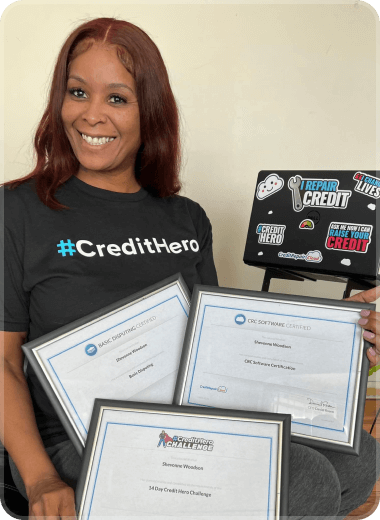Are you experiencing slow service with Credit Repair Cloud? Are you having popup ads or other strange issues? It’s not us – it’s… your browser. Seriously, if you are using Internet Explorer – don’t. If you’re using Firefox, Chrome, or Safari – awesome! But if it’s still slow, try these three steps:
- Shutdown and restart your computer. It frees up your computer’s memory and gives it energy to run fast and happy.
- Delete temporary internet files with free CCleaner – it’s a free program that cleans garbage (a.k.a, old versions of web pages) from your computer.
- Download the newest version of a different web browser – this will let you know if something is wrong with yours. As I mentioned, we love Firefox, Chrome, and Safari. They are all FREE (and much faster than Internet Explorer).
If you restarted your computer, cleaned it with CCleaner, installed the latest fast-browser, and are still having issues with service, it's time to file a support ticket. But look on the bright side, you’ve made it to the top 1% (well, at least the 1% of service issues that are actually caused by something in Credit Repair Cloud and not the browser).
For more details on browser issues and support tickets click here. Thanks for reading and fix that browser!
Want more posts like this?
Be sure to subscribe on your favorite platform below!



Be the first to know!
Get instant notifications for new articles





.png)