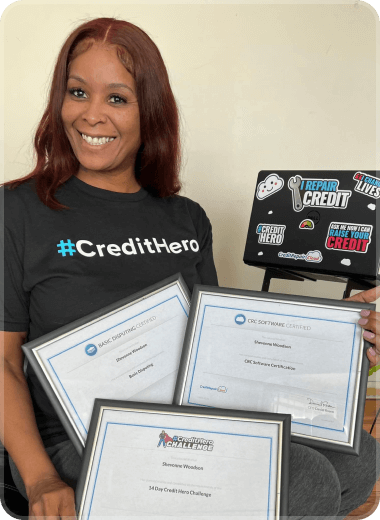Before you add any client into Credit Repair Cloud…
- Complete your entire My Company Profile and your Team Member Profile. Fill in all the fields.
- Complete your default agreement (most people just change the 2 lines about money)
- Relax and remember that each page in Credit Repair Cloud has a Quick Video to guide you!

Now create a new client’s profile:
- Click “Add New Client” and complete their entire client profile.
- Be sure to turn portal access ON
- Choose which agreement to save to their profile (That client’s copy of the agreement can’t be changed later)
- Type an easy User ID and Password (so the client won’t have trouble).
- Click to send the login details to the client.

Along the way, tell the client a bit about the process:
- That you’ve sent them login details to the portal
- That you’ll need a copy of their photo ID and recent proof of address (upload these to the client’s dashboard)
- That they need to order an online credit report (from one on the list). It costs them $1 for the free trial
- That they might want to keep the credit monitoring if they want to monitor the changes over time.
- That you will be disputing 2-3 items per month (no more than 5)
- That they need to forward all correspondence they receive in response to the dispute letters.
- That they can speed up the process if they: Stop applying for new credit, pay down bills below 30% of the available balance. Don’t close old accounts, never miss a bill payment. The portal has tools and information to help guide them and to help them manage their credit better. Read this article.

Importing reports and creating the first Round 1 letter:
- This takes about 10 minutes, and you only do this once.
- Clients order their own reports and scores, and it costs them $1. Read this link: Who orders
- The client gives you login details to access their online report.
- You can log in to the online report and follow the steps to import the report. Click here: How do I import?
- You create the round 1 letters in the dispute wizard. Never dispute more than 5 items. 2-3 is better. Videos are on the page.
- If your client has signed the default agreement (in the portal) the section titled “Authorization for credit repair action” gives consent for you to sign the client’s name on the letters.
- Send the letters yourself to the bureaus. Don’t try to save stamps by having your client send them. That never works well. Remember many of these people have trouble with responsibility and follow-through, so send them yourself as part of your service.
What if you have a client who has a PDF report–or a report from some other service that can’t be imported? Don’t worry! Either offer to pay the $1 for them — or just go to Wizard 3, and watch Video #1 to learn how to add the dispute items from the report manually into Wizard 3. It will be easy and fast because you’re not typing in the whole report…you’re only tying the negative items.

Once a month you’ll do about 5 minutes of work for this client:
- See the response from the Credit Bureau (your client should be forwarding them to you). This letter will explain exactly what has changed.
- You don’t need to import any more reports. You only need to do that once on day one.
- Depending on the results in the letter:
- Click to change a status of an item that has been deleted/removed in the Dispute Items Page
- Or generate a new round of letters in the Dispute Wizard. Never dispute more than 5 items in 1 month per bureau. 2-3 is best.
- Keep reminding your clients to forward all correspondence to you.
- If your client did sign up for the credit monitoring, log in each month for the new scores and paste them into the client's dashboard. We don’t have a direct connection to the credit bureaus. That would be nice, but there are too many privacy issues, so for now, take the 5 seconds to type the new scores if you have them.
- If you don’t have new scores–don’t worry! You’re not being paid to raise a score. You’re being paid for document processing and credit education and to remove erroneous items from credit reports. A higher score is just the benefit, but scores take time to change. It’s also important to remember that the score will NOT change if the client doesn’t change their habits. So be sure to spend some time on Credit Education. Click here: Click
- Give your client awesome service. They’re paying you each month to go “click click click.”
- This same business has existed for decades. We’ve just supercharged it with software, so you can work faster, handle more clients, and generate more revenue.

Remember:
- 79% of all credit reports have errors. So dispute the obvious errors first. You’ll look like a hero.
- Even accurate items can often be removed, but you need to know which letter to choose for which situation, For that, we recommend taking a class at www.americancreditrepairacademy.com. A 1-hour class is a small investment towards a lucrative business. Your clients see you as an expert, take time to learn your craft.
- Your clients will receive notifications of everything. It may be click click for you, but they will see a lot happening and they can log in to see the status of everything in the client portal and you will look like a hero!
- Always focus on giving awesome service to your clients. Be patient, answer their questions.

Grow it larger:
- If you give your clients awesome service, they will continue to pay your monthly fee and they will also refer their friends. If you add more clients each month, your revenue will multiple.
- If you put on a nice suit and visit all the Mortgage Brokers, Loan Officers, Auto Dealers and Realtors in your neighborhood and pass out business cards, you’ll end up with many people thrilled to send you new clients. They will sell more houses and cars, and you’ll have recurring revenue. It’s a win-win for everyone. Sweeten the deal by offering them a commission on each paid client they refer.

How much money can I make?
We have customers who make millions. They use these same tools and same basic principles. Most importantly, they always give awesome service. Focus on that first, and learn your craft.
- As your business grows, you will need a merchant gateway plus you will want ChargeBee. You can’t easily collect payments from clients without the tools to automate it. To learn about these, visit https://www.creditrepaircloud.com/merchant
Here’s an awesome Business Calculator that you can use to calculate your profit as you scale your business.

Resources:
Starting a business takes work, but if you follow these steps, and study a bit more each day, you will succeed. We have all these tools because we want you to be successful! If you’re successful, we’re successful!
- We have many free guides here: Guide and videos on all the pages.
- For free 1-on-1 help with the software click here: Expert
- For learning Credit Repair itself, we recommend taking a class at American Credit Repair Academy
- Business resources are here: Resources
- Read our blog here: Blog
- The academy is here: American Credit Repair Academy
- Wondering how something works? Click here: Knowledge-Base
- And if you need help, just send us a note from here: Support
Welcome aboard. We wish you all the best for success!
Want more posts like this?
Be sure to subscribe on your favorite platform below!



Be the first to know!
Get instant notifications for new articles





.png)